Introduction
Laravel 11, the latest version of the popular PHP framework, streamlines API development with improved performance, a cleaner architecture, and enhanced support for modern web applications. This guide will take you step-by-step through building a RESTful API using Laravel 11, from setup to implementation.
Why Choose Laravel 11?
Laravel 11 offers several key features:

- Streamlined Structure: Reduced boilerplate for a cleaner setup.
- Faster Routing: Improved performance for high-traffic applications.
- Native Eloquent Caching: Optimized database interaction.
- Improved Error Handling: Easier debugging and consistent API responses.
These features make Laravel 11 an excellent choice for building scalable APIs.
Implementing the Solution
Step 1: Setting Up Laravel 11 Start by installing Laravel via Composer:
//Bash
composer create-project laravel/laravel api-projectSet up the database connection in the .env file.
Step 2: Defining API Routes In the routes/api.php file, define the RESTful endpoints:

//PHP
use App\Http\Controllers\ProductController;
use Illuminate\Support\Facades\Route;
Route::apiResource('products', ProductController::class);
Step 3: Creating the Controller
Generate a resource controller:
php artisan make:controller ProductController --apiImplement CRUD operations using Eloquent:
public function index() {
return response()->json(Product::all(), 200);
}Step 4: Implementing Request Validation
Use Laravel’s Form Requests for secure handling of incoming data:
(ProductRequest $request) {
$product = Product::create($request->validated());
return response()->json($product, 201);
}Step 5: Optimizing API Performance
- Caching: Use Redis or Laravel’s built-in caching.
- Pagination: Avoid fetching large datasets in a single request.
- Rate Limiting: Implement rate limiting to protect APIs from excessive requests.
Step 6: Testing with Postman
Test the API endpoints using Postman or Laravel’s built-in testing:
php artisan testEnsure all endpoints return the expected responses.
The Bigger Picture
Building scalable RESTful APIs with Laravel 11 helps:
- Provide structured data access for frontend frameworks like React and Vue.
- Support third-party integrations for mobile apps and external services.
- Enhance security with authentication methods like Laravel Sanctum.
Conclusion
Laravel 11 simplifies API development with its robust features and optimized performance. By utilizing its powerful tools, developers can create high-performance, scalable APIs while maintaining security and ease of use.
Ready to build your Laravel 11 API? Start coding and unlock new possibilities in web development! 🚀