Introduction
In modern web applications, fast and accurate search functionality is crucial. While Laravel provides basic search capabilities using SQL queries, they often struggle with scalability and complex queries. Apache Solr, a powerful open-source search platform, offers advanced indexing, full-text search, and near-instant query execution, making it an ideal choice for enhancing Laravel applications.
This article explores how integrating Laravel with Solr improves search performance, ensuring optimized and efficient data retrieval.
1. Understanding Solr and Its Benefits

Apache Solr is a high-performance search engine that indexes and searches large datasets efficiently. Key benefits include:
- Full-Text Search: Supports advanced search functionalities like stemming, synonym handling, and phrase matching.
- Faceted Search: Enables filtering results dynamically based on different attributes.
- Scalability: Handles large datasets efficiently with distributed indexing.
- Speed: Faster than traditional SQL queries, making search operations seamless.
By integrating Solr, Laravel applications benefit from reduced database load and enhanced search accuracy.
2. Setting Up Solr for Laravel

To integrate Solr with Laravel, the following steps are essential:
- Install Solr: Download and configure Apache Solr on the server.
- Create a Core: Solr stores data in cores, which need to be set up before indexing Laravel models.
- Configure Schema: Define field types and indexing rules in schema.xml and solrconfig.xml.
- Use Solarium Library: A PHP Solr client that helps interact with Solr from Laravel seamlessly.
Once Solr is configured, Laravel models can be indexed and queried efficiently.
3. Indexing Laravel Data in Solr

To make Laravel’s data searchable with Solr, models need to be indexed:
- Define Indexing Strategy: Choose which database fields should be indexed.
- Automate Indexing: Use Laravel event listeners to update Solr whenever records are created, updated, or deleted.
- Batch Processing: For large datasets, use queue jobs to prevent performance issues.
By indexing data properly, search operations become significantly faster and more reliable.
4. Performing Search Queries in Laravel Using Solr

Once data is indexed, querying Solr enhances search results:
- Keyword-Based Searches: Find relevant results quickly using Solr’s full-text search.
- Filtering & Faceting: Apply dynamic filters to refine search results.
- Boosting & Ranking: Prioritize certain fields for relevance-based ranking.
Integrating these features ensures users get highly relevant search results with minimal latency.
5. Optimizing Performance for Large-Scale Applications

To maximize the benefits of Solr in Laravel, consider these optimization strategies:
- Enable Caching: Store frequently accessed search queries to reduce load times.
- Use Replication & Sharding: Distribute data across multiple Solr instances for scalability.
- Optimize Indexing Frequency: Schedule indexing jobs during off-peak hours to improve performance.
- Fine-Tune Queries: Use filters and query parameters efficiently to fetch precise results.
These techniques help maintain a fast and responsive search experience even for high-traffic applications.
Conclusion
Integrating Laravel with Apache Solr significantly enhances search performance by enabling fast, scalable, and accurate data retrieval. The key takeaways include:
- Understanding Solr’s advantages over traditional SQL search.
- Setting up Solr and indexing Laravel data effectively.
- Performing advanced search queries with filtering and faceting.
- Optimizing search performance for scalability and speed.
By leveraging Solr’s powerful search capabilities, Laravel applications can deliver an exceptional user experience with minimal database overhead. Have you implemented Solr in your Laravel projects? Share your insights in the comments!